I made a SAP Fiori app from template with an analytical table in it. The table however only displays 4 rows. It looks really small. Im looking for a way to make the table show maybe 10 rows or something. Here is a picture of the table:
As you can see the table only displays 4 rows
Since the app was created from template there is no view or controller in the UI5 webide. I have been looking for cds annotations, xml annotations or anything but wasnt able to find anything usefull. Any help is much appreciated. If someone can explain how to make a table show more rows with a non-template project in the webide this would also be appreciated.