I have a simple setup project made in VS2010. One executable, a few dlls, very plain.
I move my setup.exe and .msi to a clean test machine, and after starting setup.exe, I get a EULA for .NET 4, then ".Net Framework 4 Client Profile (x86 and x64)" is downloaded and (supposedly) installed. The setup asks for a reboot, I reboot, then finally my application can be installed. I start it, and then I get this window:
Clicking yes takes me to this page.
Installing .NET Framework 4.0 seals the deal, no reboot required this time.
All built DLL's and the EXE have .NET 4 as the target framework in project properties (no Client Profile), except one DLL which has .NET 3.5
Why the double installation? How do I make it install once in the wizard?