On the icon bar of Atlassian SourceTree the Remote-globe icon shows a red exclamation point badge indicating an error. When clicked, a pop up message appears saying "Unable to open your web browser to 'git@git-ssh... do you have a default web browser set?"
I do have a default web browser set (Firefox) but Atlassian is still unsatisfied. All other features appear to be working fine, but the red exclamation badge is nagging at me. Security and access seem to be happy and all repository operations are working normally. The message is specific to the currently open repository Tab and the url in the message is the same url shown in the Repository Setting for the origin of that repository, which is correct and working.
I suspect there is a setting that can be added to the Repository Settings Config file to fix this and don't believe it has anything to do with the "default browser". It is more likely related to the "Remote Account" settings shown in the Advanced Repository Settings window. Or possibly a conflict caused by the VPN or our corporate repository url.