I am setting up user secrets in secret.json which is throwing error. First I executed this one which was successful -
dotnet user-secrets init
but when I executed dotnet user-secrets set "MySecret" "12345"
received below exception -
System.IO.InvalidDataException: Failed to load configuration from file 'C:\Users\xyz\AppData\Roaming\Microsoft\UserSecrets\1b6c7a6d-8395-4833-9804-221e598cca78\secrets.json'.
---> System.FormatException: Could not parse the JSON file.
---> System.Text.Json.JsonReaderException: The input does not contain any JSON tokens. Expected the input to start with a valid JSON token, when isFinalBlock is true. LineNumber: 0 | BytePositionInLine: 0.
at System.Text.Json.ThrowHelper.ThrowJsonReaderException(Utf8JsonReader& json, ExceptionResource resource, Byte nextByte, ReadOnlySpan`1 bytes)
at System.Text.Json.Utf8JsonReader.Read()
at System.Text.Json.JsonDocument.Parse(ReadOnlySpan`1 utf8JsonSpan, JsonReaderOptions readerOptions, MetadataDb& database, StackRowStack& stack)
at System.Text.Json.JsonDocument.Parse(ReadOnlyMemory`1 utf8Json, JsonReaderOptions readerOptions, Byte[] extraRentedArrayPoolBytes, PooledByteBufferWriter extraPooledByteBufferWriter)
at System.Text.Json.JsonDocument.Parse(ReadOnlyMemory`1 json, JsonDocumentOptions options)
at System.Text.Json.JsonDocument.Parse(String json, JsonDocumentOptions options)
at Microsoft.Extensions.Configuration.Json.JsonConfigurationFileParser.ParseStream(Stream input)
at Microsoft.Extensions.Configuration.Json.JsonConfigurationFileParser.Parse(Stream input)
at Microsoft.Extensions.Configuration.Json.JsonConfigurationProvider.Load(Stream stream)
--- End of inner exception stack trace ---
at Microsoft.Extensions.Configuration.Json.JsonConfigurationProvider.Load(Stream stream)
at Microsoft.Extensions.Configuration.FileConfigurationProvider.Load(Boolean reload)
--- End of inner exception stack trace ---
at Microsoft.Extensions.Configuration.FileConfigurationProvider.HandleException(ExceptionDispatchInfo info)
at Microsoft.Extensions.Configuration.FileConfigurationProvider.Load(Boolean reload)
at Microsoft.Extensions.Configuration.FileConfigurationProvider.Load()
at Microsoft.Extensions.Configuration.ConfigurationRoot..ctor(IList`1 providers)
at Microsoft.Extensions.Configuration.ConfigurationBuilder.Build()
at Microsoft.Extensions.SecretManager.Tools.Internal.SecretsStore.Load(String userSecretsId)
at Microsoft.Extensions.SecretManager.Tools.Internal.SecretsStore..ctor(String userSecretsId, IReporter reporter)
at Microsoft.Extensions.SecretManager.Tools.Program.RunInternal(String[] args)
at Microsoft.Extensions.SecretManager.Tools.Program.TryRun(String[] args, Int32& returnCode)
Command failed : Failed to load configuration from file 'C:\Users\xyz\AppData\Roaming\Microsoft\UserSecrets\1b6c7a6d-8395-4833-9804-221e598cca78\secrets.json'.