While using Jetpack Compose Text() I am not able to change the fontWeight more than FontWeight.W600 and FontWeight.W500. Others than these two none gets applied like FontWeight.W700, FontWeight.Bold , FontWeight(550) etc. I was trying to create text with too dark but not able to achieve at all. Note: I am using Roboto font from google downloadable font and material theme 3.
One example of text code:-
Text(
modifier = Modifier.padding(top = 4.dp),
text = "This should be too bold",
style = MaterialTheme.typography.titleSmall,
fontWeight = FontWeight.Black,
)