Hi I suppose that you could refer to this extension Code Coverage Widgets
With this widget, I could display the code coverage of my specific pipeline in the dashboards.
Updated on 12/21
You need to configure this widget with a test run pipeline
=========================================================
update 2
I suppose that you need to add your code coverage report to the build summary with publish code coverage
My yaml pipeline as below. You will need additional argument to generate code coverage file as format Cobertura.
steps:
- task: DotNetCoreCLI@2
displayName: 'dotnet test'
inputs:
command: test
projects: ''
arguments: '--collect:"XPlat Code Coverage" -- DataCollectionRunSettings.DataCollectors.DataCollector.Configuration.Format=cobertura'
publishTestResults: false
- task: PublishCodeCoverageResults@1
displayName: 'Publish code coverage from **\*\coverage.cobertura.xml'
inputs:
codeCoverageTool: Cobertura
summaryFileLocation: '**\*\coverage.cobertura.xml'
reportDirectory: '$(System.DefaultWorkingDirectory)\reports'