When editing quarto/rmarkdown documents, I would like RStudio to display inline tibbles the same way as it does in the console, instead of the paginated default printing.
Instead of this:
I would much prefer the output from the console:
# A tibble: 150 × 5
Sepal.Length Sepal.Width Petal.Length Petal.Width Species
<dbl> <dbl> <dbl> <dbl> <fct>
1 5.1 3.5 1.4 0.2 setosa
2 4.9 3 1.4 0.2 setosa
3 4.7 3.2 1.3 0.2 setosa
4 4.6 3.1 1.5 0.2 setosa
5 5 3.6 1.4 0.2 setosa
6 5.4 3.9 1.7 0.4 setosa
7 4.6 3.4 1.4 0.3 setosa
8 5 3.4 1.5 0.2 setosa
9 4.4 2.9 1.4 0.2 setosa
10 4.9 3.1 1.5 0.1 setosa
# … with 140 more rows
# ℹ Use `print(n = ...)` to see more rows
I have tried setting #| results: asis and changing the df-print option in the yaml, but that only affects the rendered document. I could make RStudio show chunk output in the console instead, but I would prefer if i could keep it inline.