As mentioned in the given MSDoc
Azurite is automatically available with Visual Studio 2022.
AFAIK, for .NET Console Apps(Azure Web Jobs), there is no option to run the Azurite Automatically.
We need to start it manually from the Command Prompt.
Check whether azurite.exe is available in the mentioned path.
C:\Program Files\Microsoft Visual Studio\2022\Professional\Common7\IDE\Extensions\Microsoft\Azure Storage Emulator\

- If you find the
.exe file, then run the executable file
My App.config
<?xml version="1.0" encoding="utf-8" ?>
<configuration>
<startup>
<supportedRuntime version="v4.0" sku=".NETFramework,Version=v4.8" />
</startup>
<appSettings>
<add key ="StorageConnection" value="UseDevelopmentStorage=true"/>
</appSettings>
</configuration>