I've just started using astro and have been finding a weird behavior when building my site. Specifically, although the build process creates a .css file in an assets folder and that is linked in the resulting .html file, my browser does not recognize the presence of this folder of .css file.
My index.astro looks like this:
<html lang="en">
<head>
<meta charset="utf-8" />
<link rel="icon" type="image/svg+xml" href="/favicon.svg" />
<meta name="viewport" content="width=device-width" />
<meta name="generator" content={Astro.generator} />
<title>Astro</title>
<style> body {color: red;}</style>
</head>
<body>
<h1>Astro</h1>
</body>
</html>
The resulting directory structure from npm run build is the following:
- dist/assets/index.css
- dist/index.html
Where index.html looks like the following:
<!DOCTYPE html>
<html lang="en" class="astro-5LR5QOZY">
<head>
<meta charset="utf-8">
<link rel="icon" type="image/svg+xml" href="/favicon.svg">
<meta name="viewport" content="width=device-width">
<meta name="generator" content="Astro v1.7.2">
<title>Astro</title>
<link rel="stylesheet" href="/assets/index.css" />
</head>
<body class="astro-5LR5QOZY">
<h1 class="astro-5LR5QOZY">Astro</h1>
</body>
</html>
And index.css has one line, body {color:red;}. When I open index.html in Chrome, styling is plain and assets is not found within the directory structure:
Any help?
I've tried using type="text/css" and that didn't fix the problem.