It feels like a basic question but whenever I am trying to create a react native project using the command provided here It is always creating a typescript project for me instead of blank javascript project. How do I force it to create a blank javascript project what I am doing wrong?
Here is screenshot of App.js of the project that is being created
I have also tried making a project using native-base blank template but it is throwing an error
npx react-native init MyApp --template @native-base/react-native-template