I have a ServerApp (Blazor .net6). And I have a window with 1 or more buttons.
- If the window (browser-window) is large than there will be shown max 3 buttons shown on one row.
- If the window is small, than there will be shown 1 button on one row.
- There at the end of the row has a rounded end.
- The buttons has a border. So I can't use overflow-hidden.
How can I give the first button a rounded end by a small window, the second by a medium-large window and a third button a rounded end by a large window?
<h3>Component</h3>
@if (model != null)
{
bool isStatusX = model.Status == StatusEnum.Description(StatusEnum.X);
bool isStatusY = model.Status == StatusEnum.Description(StatusEnum.Y);
bool hasRoundEnd = false;
int index = 0;
<div id="buttons">
<ul class="nav col-12 col-md-auto mb-md-0 justify-content-md-end">
@if (isStatusX)
{
index++;
hasRoundEnd = index == indexhasRoundEnd;
<li class="ms-3 mb-3 d-block">
<Button HasRoundEnd=@hasRoundEnd Index=@index Title="title 1" OnClick=@EventOne />
</li>
}
@if (isStatusY)
{
index++;
hasRoundEnd = index == indexhasRoundEnd;
<li class="ms-3 mb-3 d-block">
<Button HasRoundEnd=@hasRoundEnd Index=@index Title="title 2" Url=@url OnClick=@EventTwo />
</li>
}
@if (isStatusX)
{
index++;
hasRoundEnd = index == indexhasRoundEnd;
<li class="ms-3 mb-3 d-block">
<Button HasRoundEnd=@hasRoundEnd Index=@index Title="title 3" OnClick=@EventThree />
</li>
}
@if (isStatusX || isStatusY)
{
index++;
hasRoundEnd = index == indexhasRoundEnd;
<li class="ms-3 mb-3 d-block">
<Button HasRoundEnd=@hasRoundEnd Index=@index Title="title 4" OnClick=@EventFour />
</li>
}
</ul>
</div>
}
@code {
private int indexhasRoundEnd = 0;
protected override void OnInitialized()
{
// Something like this?
if (@media(min-width:481px) == true)
indexhasRoundEnd = 1;
if (@media(min-width:961px) == true)
indexhasRoundEnd = 2;
if (@media(min-width:1200px) == true)
indexhasRoundEnd = 3;
}
}
Any suggestion is appreciated. Thank you!
or