I tried drawing subplot through relplot method of seaborn. Now the question is, due to the original dataset is varying, sometimes I don't know how much final subplots will be.
I set col_wrap to limit it, but sometimes the results looks not so good. For example, I set col_wrap = 3, while there are 5 subplots as below:
As the figure shows, the x_axis only occurs in the C D E, which seems strange. I want x axis label is shown in all subplots(from A to E).
Now I already know that facet_kws={'sharex': 'col'} allows plots to have independent axis scales(according to set axis limits on individual facets of seaborn facetgrid).
But I want set labels for x axis of all subplots.I haven't found any solution for it.
Any keyword like set_xlabels in object FacetGrid seems to be useless, because official document announces they only control "on the bottom row of the grid".
FacetGrid.set_xlabels(label=None, clear_inner=True, **kwargs)
Label the x axis on the bottom row of the grid.
The following are my example data and my code:
city date value
0 A 1 9
1 B 1 20
2 C 1 4
3 D 1 33
4 E 1 2
5 A 2 22
6 B 2 32
7 C 2 27
8 D 2 32
9 E 2 18
import seaborn as sns
import matplotlib.pyplot as plt
import pandas as pd
df = pd.read_excel("data/example_data.xlsx")
# print(df)
g = sns.relplot(data=df, x="date", y="value", kind="line", col="city", col_wrap=3,
errorbar=None, facet_kws={'sharex': 'col'})
(g.set_axis_labels("x_axis", "y_axis", )
.set_titles("{col_name}")
.tight_layout()
.add_legend()
)
plt.subplots_adjust(top=0.94, wspace=None, hspace=0.4)
plt.show()
Thanks in advance.