I need to put some text over an image in a specific position. I want the text to stay in place & reduce its font-size when the viewport shrinks. Like this:
Text MUST be just above the horizontal green line, and it MUST touch the yellow line on the right.
This is my code:
<style>
#hero img {
width: 100%;
}
#motto {
position: absolute;
bottom: 272px;
right: 360px;
font-size: 59px;
}
</style>
<div id="hero">
<img src="image.jpg">
<div id="motto">This is my long, long text</div>
</div>
The text is correctly positioned iniitally, but then it goes banana when I shrink the viewport
I also tried with font-size: 5vw. The font size seems to shrink, but it doesn't stay in place.
I would like to preserve the <img> and NOT using a background-image, if possible. Anything else would work for me.
Thanks
Someone suggested to take a look at Text over image - responsive . I did (I already did before posting, actually), and it doesn't work the way I need it to (the font-size is fixed, and it doesn't shrink, which is the main problem here). For context: the (adapted) code of that answer is
<style>
img {
display: block;
width: 100%;
}
.thumbnail {
position: relative;
display: inline-block;
}
.caption {
position: absolute;
top: 77%;
left: 66%;
transform: translate( -50%, -50% );
text-align: center;
color: white;
font-weight: bold;
}
</style>
<div id="box-search">
<div class="thumbnail">
<img src="image.jpg" alt="">
<div class="caption">
<p>This is my long, long text</p>
</div>
</div>
</div>
The result is this: