Theis error generally cause two reasons one is you are table might not present in that particular data baser or the user with which you are querying that table has not have proper privileges.
To Drop Any external table, you need below three major permissions like Alter any schema, alter any external data source and alter any external file format as @Jon suggested.
GRANT ALTER ANY SCHEMA to {user};
GRANT ALTER ANY EXTERNAL DATA SOURCE to {user};
GRANT ALTER ANY EXTERNAL FILE FORMAT to {user};
And also db_exporter server role is there which grant all this permission to you user.
ALTER SERVER ROLE db_exporter ADD MEMBER {user} ;
Also make sure you are using appropriate database to be querying your table where it is present.
And also make sure there is no DENY permission on your user