You can check the datasource by pressing Start evaluation button in the left apper corner of the screen after triggering the report by your parameters.
It shows where the data comes from, in this case it is the STXH table by certain key
<client><obj>*<text_name>*<text_id>*
This key will be of great use when you will be fetching the DBTABLOG.
Recreation of the S_AUT_REP10-like query in the ABAP code will look like this
DATA: tabname TYPE aut_t_tabname_range
logkey TYPE aut_t_logkey_range
from_date LIKE sy-datum
from_time LIKE st-timlo.
APPEND INITIAL LINE TO tabname
ASSIGNING FIELD-SYMBOL(<fs_r_tabname>).
<ls_r_tabname>-sign = 'I'.
<ls_r_tabname>-option = 'CP'.
<ls_r_tabname>-low = 'STXH'.
APPEND INITIAL LINE TO logkey
ASSIGNING <ls_r_logkey>.
<ls_r_logkey>-sign = 'I'.
<ls_r_logkey>-option = 'CP'.
<ls_r_logkey>-low = '800TEXT*ZT_TB_PHSTF-PH110*ST*'.
from_date = '20211231'.
from_time = '235959'.
SELECT SINGLE logdate logtime logid FROM dbtablog "#EC *
INTO DATA(ls_dbtablog)
WHERE
logdate = from_date AND
logtime >= from_time AND
tabname IN tabname AND
logkey IN logkey.