I'm trying to do this use case:
- I start with a document that contains a digital signature (our provider is using DCC https://github.com/esig/dss which is based on PDFBox...)
- with PDFBox 2.0.27 I added an annotation using incremental save (I used different kind of annotation, free text, stamp as text, stamp with image…)
- I send this document for a new digital sign
Actual result : When I open my document with adobe acrobat reader, I click on validate all in the signature panel and acrobat claims that my annotation was changed The stamp annotation object is correctly set and is not provided in another incremental save, I don't know why Adobe claims it was changed.
 Link to the final PDF : https://drive.google.com/file/d/1CV7lJ8dY1gDcx3rgHoW5yHJ612JSAK9B/view?usp=share_link
Link to the final PDF : https://drive.google.com/file/d/1CV7lJ8dY1gDcx3rgHoW5yHJ612JSAK9B/view?usp=share_link
Expected result : When I open the document in acrobat, I can see the annotation, in the signature panel everything is green, the annotations are not marked as modified EVEN after clicking on "Validate ALL"
This is the code source :
import org.apache.pdfbox.pdmodel.PDAppearanceContentStream;
import org.apache.pdfbox.pdmodel.PDDocument;
import org.apache.pdfbox.pdmodel.PDPage;
import org.apache.pdfbox.pdmodel.PDResources;
import org.apache.pdfbox.pdmodel.common.PDRectangle;
import org.apache.pdfbox.pdmodel.font.PDFont;
import org.apache.pdfbox.pdmodel.font.PDType1Font;
import org.apache.pdfbox.pdmodel.interactive.annotation.PDAnnotation;
import org.apache.pdfbox.pdmodel.interactive.annotation.PDAnnotationRubberStamp;
import org.apache.pdfbox.pdmodel.interactive.annotation.PDAppearanceDictionary;
import org.apache.pdfbox.pdmodel.interactive.annotation.PDAppearanceStream;
import org.apache.pdfbox.util.Matrix;
import java.io.File;
import java.io.FileOutputStream;
import java.io.IOException;
import java.io.OutputStream;
import java.util.List;
public class PDFAnnotStampText {
public static void main(String[] args) {
//Creating PDF document object
PDDocument document = null;
String filename = "20221217-VisibleSign-BeforeAnnot-02";
try {
document = PDDocument.load(new File("testfiles/" + filename + ".pdf"));
document.getClass();
if (!document.isEncrypted()) {
System.out.println("not encrypted");
// https://stackoverflow.com/questions/65927280/annotation-content-not-appearing-with-pdfbox
OutputStream resultFile = new FileOutputStream("testfiles/" + filename + "_stamptxt.pdf");
PDPage page = (PDPage) document.getPage(0);
addAnnotation("annotation name", document, page, 50, 500, "Annot powered");
document.saveIncremental(resultFile);
document.close();
}
} catch (IOException e) {
throw new RuntimeException(e);
}
}
private static void addAnnotation(String name, PDDocument doc, PDPage page, float x, float y, String text) throws IOException {
List<PDAnnotation> annotations = page.getAnnotations();
PDAnnotationRubberStamp t = new PDAnnotationRubberStamp();
t.setAnnotationName(name); // might play important role
t.setPrinted(true); // always visible
t.setReadOnly(true); // does not interact with user
t.setContents(text);
// calculate realWidth, realHeight according to font size (e.g. using _font.getStringWidth(text))
float realWidth = 100, realHeight = 15;
PDRectangle rect = new PDRectangle(x, y, realWidth, realHeight);
t.setRectangle(rect);
PDAppearanceDictionary ap = new PDAppearanceDictionary();
ap.setNormalAppearance(createAppearanceStream(doc, t));
t.setAppearance(ap);
annotations.add(t);
page.setAnnotations(annotations);
// these must be set for incremental save to work properly (PDFBOX < 3.0.0 at least?)
ap.getCOSObject().setNeedToBeUpdated(true);
t.getCOSObject().setNeedToBeUpdated(true);
page.getResources().getCOSObject().setNeedToBeUpdated(true);
page.getCOSObject().setNeedToBeUpdated(true);
doc.getDocumentCatalog().getPages().getCOSObject().setNeedToBeUpdated(true);
doc.getDocumentCatalog().getCOSObject().setNeedToBeUpdated(true);
}
private static void modifyAppearanceStream(PDAppearanceStream aps, PDAnnotation ann) throws IOException {
PDAppearanceContentStream apsContent = null;
try {
PDRectangle rect = ann.getRectangle();
rect = new PDRectangle(0, 0, rect.getWidth(), rect.getHeight()); // need to be relative - this is mega important because otherwise it appears as if nothing is printed
aps.setBBox(rect); // set bounding box to the dimensions of the annotation itself
// embed our unicode font (NB: yes, this needs to be done otherwise aps.getResources() == null which will cause NPE later during setFont)
PDResources res = new PDResources();
PDFont font = PDType1Font.HELVETICA_BOLD;
res.add(font).getName(); // okay I create _font elsewhere
aps.setResources(res);
// draw directly on the XObject's content stream
apsContent = new PDAppearanceContentStream(aps);
apsContent.beginText();
apsContent.setFont(PDType1Font.HELVETICA_BOLD, 12); // _font
apsContent.setTextMatrix(Matrix.getTranslateInstance(0, 1));
apsContent.showText(ann.getContents());
apsContent.endText();
}
finally {
if (apsContent != null) {
try {
apsContent.close();
} catch (Exception ex) {
System.out.println(ex);
}
}
}
aps.getResources().getCOSObject().setNeedToBeUpdated(true);
aps.getCOSObject().setNeedToBeUpdated(true);
}
private static PDAppearanceStream createAppearanceStream(final PDDocument document, PDAnnotation ann) throws IOException
{
PDAppearanceStream aps = new PDAppearanceStream(document);
modifyAppearanceStream(aps, ann);
return aps;
}
}