I've just deployed my project to Heroku as per the requirments from my institute. I was going through it ensuring everything works as it should do and came across a very big issue.
When I call on my spreadsheet for data and print it to the terminal 8 columns of data should be printed with values below the titles. On Heroku it does this for 4 out of the 8 columns.
Now on GitPod it will print the whole line but on Heroku it doesn't want to do that at all. I suspect this has something to do with Python's limit of 80 characters per line, but as I'm not writing it myself this shouldn't apply.
I'm really in a bad spot as this is due tomorrow and need to come up with a solution today. I've got no idea if anyone has experienced similar before but my research has given no results.
If anybody has any suggestions then that would be amazing and greatly appreciated.