GitHub Copilot stopped working after it asked to restart vscode for the last update I installed, right now it doesn't even show the icon and there are no suggestions either, it's as if it wasn't installed.
I unistalled everything, even the vscode itself, deleting all the files and configuringicon in case there was a conflict or error, but the extension still does not work.
If anyone knows how to fix it or what is causing the error, I would be very grateful.