I'm using the kdeplot function of the seaborn package in python and I have a dataset called BH and the weight called MT of each value. Both variables are numpy arrays.
import seaborn as sns
import matplotlib.pyplot as plt
BH = np.array([141.19618068420274, 191.2406412961248, 346.01168490938585, 230.14257295050672, 185.01589850153252, 245.67488131757796, 175.6108949133985, 325.03739349020094, 379.41413332517686, 105.59295515652147 ])
MT = np.array([0.015004641668689452, 0.011144290004860507, 0.007974195145875648, 0.019437031417186952, 0.0036642005992589023, 0.0036642005992589023, 0.0036642005992589023,0.0036642005992589023, 0.0023554322266426775,0.0023554322266426775 ])
sns.kdeplot(x=BH, weights=MT, bw_adjust=0.2, log_scale=True, common_grid=True, bw_method='silverman')
plt.hist(BH, weights=MT, bins=np.logspace(2, 7.5, num=50), log=True, histtype='step', density=True)
plt.show()
As you can see, the solid blue line is the kde plot and the orange line is the histogram. The problem is that the kde is 10 times large than the values of the histogram which clearly changes my results. Do you know how to fix this? I'm really new using seaborn.
Thanks,