I have two Certificates added under my keyvault (it is using Azure role-based access control
permission model).

I need to import any of these certificate under Function app -> TLS/SSL Settings -> Private Key Certificates. For achieving it, I enabled Managed identity under Function app and gave all possible/expected access to my function app.
But even after providing all the required permission, it is throwing error that Azure Function app does not have access to Import certificate from key vault. (Failed to import Key Vault Certificate: /subscriptions/xxxxxxx-xxxxxxx-xxxxxxx/resourceGroups/xxx-xxxxxx-xxxxxxx/providers/Microsoft.KeyVault/vaults/xxxxx-xxxxxxx-xxxxxxxx. Error: The service does not have access to '/subscriptions/xxxxxxxx-xxxxxxxxx-xxxxxxxxxxx/resourcegroups/xxxxx0xxxxxxxx-xxxxxxx/providers/microsoft.keyvault/vaults/xxxxx-xxxxxxx-xxxxxxxx' Key Vault. Please make sure that you have granted necessary permissions to the service to perform the request operation.)
I have tried searching similar issues and solutions on stackoverflow and MSDN, but no luck. Azure Function app and Azure key vault are in same subscription, different resource groups.
Can anyone please give any solution or hint to fix this issue?