I am new to DevOps and this whole world, so I would like some help.
I have an existing pipeline created. I also have a python script that I have just created, this script gets a json file, replace some stuff and replace the file content (I tested with a local file). Now I need to add this python code to my pipeline tasks, this task should copy a repository file, and process it.
I Googled trying to find a way of achiving this, but nothing. I do not even know where to place the python script.
Would anyone be able to point me to some direction?
Thank you very much.