Been working on my live server all day and just got it working, admin was working fine, i cleared cookies and suddenly i got the following error, and no fixes seem to be helping me. My website does have SSL yet so its still http(dont know if this has anything to do with it?)

DEBUG = False
CSRF_TRUSTED_ORIGINS = ['http://.*', 'http://example.com', 'http://www.example.com']
# HTTPS Settings
SESSION_COOKIE_SECURE = True
CSRF_COOKIE_SECURE = False
SECURE_SSL_REDIRECT = False
# HSTS Settings
SECURE_HSTS_SECONDS = 31536000
SECURE_HSTS_PRELOAD = True
SECURE_HSTS_INCLUDE_SUBDOMAINS = True
This is the only form on my website that requires csrf_token and as you can see it already has it.