I have table in SAS like below:
TABLE 1
COL3 | COL2 | ... | COLn
------|------|------|----
111 | ABC | ... | 12
222 | AAA | ... | 10.5
333 | app | ... | 5
... | ... | ... | ...
And I have table in Excel file like below:
TABLE 2
GROUP| NAME | DEFINITION
-----|-------|-------------
ABC | COL1 | xxxxxxx
ABC | COL2 | xxxxxxxxxx
BBB | COL15 | xxxxxxxxx
... | ... | ...
And I need to remove from TABLE 1 (SAS table) variables which are listed in "NAME" column in TABLE 2 (Excel file).
So as a result i need something like below (using only example above but i have many more columns of course).
COL3 | ... | COLn
------|------|----
111 | ... | 12
222 | ... | 10.5
333 | ... | 5
... | ... | ...
How can I do that in SAS Enterprise Guide ?