I'm trying to install OpenBLAS for Rindow Neural Network Library to build PHP machine learning environment.
I found several step-by-step introductions but they are all different and not specific enough. So I'm asking help.
What I've done was..
download OpenBLAS file from git,
install Msys2,
install MinGW GCC package (using pacman -Fy mingw64 >> pacman -S mingw64-blabla..-gcc)
make system environment variable c:\msys64\mingw64\bin
I checked the directory msys64\mingw64 is filled with some files.
And I ran a command make on c:\openblas directory which is the location of binary file and I got ..
this. Any advise will be help. thx..
!! Problem solved
I finally solve this problem by following procedure.
In
msys64console,pacman -S mingw64-w64-x86_64-gcc-fortranIn
msys64console,pacman -S mingw64-w64-x86_64-cmakeMake
MinGWfolder inOpenBlasfolder.Move OpenBLAS source files to MinGW folder.
In
Powershellconsole, runcmake MinGW