I have a simple flask app that works locally but gets 500'd when testing in IIS.
Edit: I was wrong, initially thought was pandas read issue but the issue is actually coming from subprocess that tries to get the user's IP address:
from flask import Flask, request
import subprocess
app = Flask(__name__)
html = '''
<h1>Test</h1>
<h2>Report Generator</h2>
<p>
<form action="/submitted" method="post">
<label for="reports">Choose a Report:</label>
<select id="reports" name="reports">
<option value="user_test">User Test</option>
</select>
<input type="submit">
</form>
'''
@app.route("/")
def index():
return html
@app.route("/submitted", methods=['POST'])
def show():
select = request.form.get("reports")
if select == 'user_test':
name = 'XXXXXXXX.dcm.com'
result = subprocess.check_output(['nslookup', name])
else:
result = "Not Available"
return result
if __name__ == "__main__":
app.run()
This code runs fine when tested locally. If I remove the part where it runs subprocess to get user IP that works fine on IIS. The trouble is when I try to include the part that runs subprocess.check_output(['nslookup',name]) when running on IIS, which leads to 500 internal server error.
Here is picture of error:
Thanks for the help!