Hello i got something in format:
Marcin:Marcin
Pawel:Pawel
i want to add numbers between 0-99 at the end of line so result should be like:
Marcin:Marcin1
Marcin:Marcin2
..
Marcin:Marcin99
Pawel:Pawel1
Pawel:Pawel45
..
Pawel:Pawel99
etc.
Does there exist any command or plugin what can do it?
I tried manually but its so waste time, also i tried find it on google but no results.