I am making a simple editor where the user can click on points of an image and crop out a shape. My implementation is terribly inefficient and as I'm new to qt, I have trouble deciphering all the functions on qt's docs.
QPolygonF polygon(points);
std::map<std::string, int> map = pointsHandler.getOutsideVals();
for(int i = map["Left"]; i < map["Right"]; i++){
for(int j = map["Top"]; j < map["Bottom"]; j++){
for(int n = 0; n < points.size(); n++){
if(polygon.containsPoint(QPointF(i,j), Qt::OddEvenFill)){
image.setPixelColor(QPoint(i - xOffset, j - yOffset), Qt::transparent);
}
}
}
}
painter.drawImage(xOffset,yOffset, image);
Currently how I'm doing it is looping through a rectangle given by the outer most points of the polygon. If a point is in the polygon or not I change the pixel value to be transparent. The polygon is made from the users clicked points which I then store the outer most values in a map. When I crop out large portions, it takes far to long and was I looking for some advice to make this more efficient. Thank you.
EDIT I am now using setClipPath mentioned by G.M. and have no performance issues, however the way I found to get the job done now seems like a waste of memory. Using setClipPath(...) the best work around I found was to make multiple Qt class objects on the stack, it works great just seems like I'm working around to much stuff. Here's the updated code.
QPolygon clipPolygon = QPolygonF(points).toPolygon();
QRegion clippedRegion(clipPolygon, Qt::OddEvenFill);
QRect translatedImageRect = image.rect().translated(QPoint(xOffset, yOffset));
QRegion unClippedRegion = QRegion(translatedImageRect).subtracted(clippedRegion);
painter.save();
painter.setClipRegion(unClippedRegion, Qt::ReplaceClip);
painter.drawImage(xOffset, yOffset, image);
painter.restore();
It works great, just feel like I'm wasting memory.