I'm generating a graph:
import plotly.graph_objects as go
When I click on a data point I get the x,y data as shown, but as soon as I move the mouse pointer to a different data point then the other disappears.
I want to have both points appear on the graph in the same image at the same time so that I can compare them. Is there a way of doing this?