There are a slew of questions/answers on this, and I went through them without success - here's my setup...
Extensions:
snippets.json file location -- C:\Users\USERNAME.vscode\snippets.json
Suggestion Settings:
Added Emmet Path (redacted):
Snippets.json
{
"Less": {
"scope": "php html",
"prefix": "!less",
"body": [
"<script src='https://cdn.jsdelivr.net/npm/less'></script>"
],
"description":"Adds the Less.CSS CDN"
},
"MooTools": {
"prefix": "!cdnmt",
"body": [
"<script src='https: //cdnjs.cloudflare.com/ajax/libs/mootools/1.6.0/mootools-core.min.js' integrity='sha512-P6QjhxYLbTLOHQpilU3lsmhwLfgVh/zN5rVzcGbmiTWhMcpkHVk8eqWk2vqvM0Z6OhJfrdbYoTzJtGQYUj8ibw==' crossorigin='anonymous' referrerpolicy='no-referrer'></script>"
]
}
}
Right now, neither quicktype works. I've tried !less - there's no conflicting shortcut and hitting tab or enter after it doesn't do anything other than tab or enter.
Same goes for MooTools...
Some reviewed links:
here-are-the-default-emmet-settings-in-visual-studio-code
visual-studio-code-user-snippets-not-working
I've gone through the myriad of answers and tried just about everything. Nothing seems to work. I also am unable to locate/edit the defaultSettings.json (opens as read only in vs).
Additional Information (1)
Tried updating included files:
Still not working (FYI - I did restart VSCode to make sure that wasn't blocking it from taking over).