I have a problem. I tried to install moviepy in the terminal in the Visual Studio Code (moviepy is an external module). But something is wrong and I dont't what. Here is a screen with terminal error: (https://i.stack.imgur.com/VOekq.png)
I tried to install moviepy in the terminal in the Visual Studio Code and I were expecting that moviepy will install without any problems.