Forgive my ignorance..
I'm trying to learn how to schedule python scripts with Google Cloud. After a bit of research, I've seen many people suggest Docker + Google Cloud Run + Cloud Scheduler. I've attempted to get a "hello world" example working, to no avail.
Code
hello.py
print("hello world")
Dockerfile
# For more information, please refer to https://aka.ms/vscode-docker-python
FROM python:3.8-slim
# Keeps Python from generating .pyc files in the container
ENV PYTHONDONTWRITEBYTECODE=1
# Turns off buffering for easier container logging
ENV PYTHONUNBUFFERED=1
WORKDIR /app
COPY . /app
# Creates a non-root user with an explicit UID and adds permission to access the /app folder
# For more info, please refer to https://aka.ms/vscode-docker-python-configure-containers
RUN adduser -u 5678 --disabled-password --gecos "" appuser && chown -R appuser /app
USER appuser
# During debugging, this entry point will be overridden. For more information, please refer to https://aka.ms/vscode-docker-python-debug
CMD ["python", "hello.py"]
Steps
Create a repo with Google Cloud Artifact Registry
gcloud artifacts repositories create test-repo --repository-format=docker \ --location=us-central1 --description="My test repo"Build the image
docker image build --pull --file Dockerfile --tag 'testdocker:latest' .-
gcloud auth configure-docker us-central1-docker.pkg.dev Tag the image with a registry name
docker tag testdocker:latest \ us-central1-docker.pkg.dev/gormanalysis/test-repo/testdocker:latestPush the image to Artifact Registry
docker push us-central1-docker.pkg.dev/gormanalysis/test-repo/testdocker:latestDeploy to Google Cloud Run
Error
At this point, I get the error
The user-provided container failed to start and listen on the port defined provided by the PORT=8080 environment variable.
I've seen posts like this which say to add
app.run(port=int(os.environ.get("PORT", 8080)),host='0.0.0.0',debug=True)
but this looks like a flask thing, and my script doesn't use flask. I feel like i have a fundamental misunderstanding of how this is supposed to work. Any help would be appreciated it.