Is it possible to achieve the same result as in the X-axis below using just standard code from the ggplot2 package (or any of the tidyverse packages)? I would like to have an axis label that consists of 2 different font sizes (e.g., 12pt and 8pt) without having to resort to loading additional packages (such as ggtext below).
library(tidyverse)
library(ggtext) # For element_markdown()
mtcars |>
ggplot() +
aes(x = wt, y = mpg) +
geom_point() +
labs(x = "Miles/(US) gallon<br><span style = 'font-size:8pt'>[Min = 10.4, Max = 33.9]</span>") +
theme(axis.title.x = element_markdown())