I'm developing a software that can display 3D IFC building models. I'm using Xbim, and Helix toolkit for that.
I managed to display the geometry correctly, but there is something off with the shading as far as I can tell.
Can I alter the calculation of shading either during Xbim triangulation, or in Helix toolkit? The goal is to have sharp edges, and remove the ugly shading lines from the flat surfaces which appear on the border between 2 triangles in the mesh.
I already did some research, and what I found out, that shading calculation may be based around the vertices: If they are shared by 2 polygons, the shading will be smooth, and if you have 2 vertices in the same place, each belonging to a separate polygon, there will be a hard edge. Is this theory correct?
EDIT: I think this may be more related to Xbim, and not to helix toolkit. So The question is, how to tell Xbim, that you want sharp edges, like the ones you get in Xbim.WindowsUI?