I've been trying to plot hatches (like this pattern, "//") on polygons of a shapefile, based on a condition. The condition is that whichever polygon values ("Sig") are greater than equal to 0.05, there should be a hatch pattern for them. Unfortunately the resulting map doesn't meet my requirements.
So I first plot the "AMOTL" variable and then wanted to plot the hatches (variable Sig) on top of them (if the values are greater than equal to 0.05). I have used the following code:
import contextily as ctx
from mpl_toolkits.basemap import Basemap
import matplotlib.pyplot as plt
import numpy as np
import matplotlib.ticker as ticker
from matplotlib.patches import Ellipse, Polygon
data = gpd.read_file("mapsignif.shp")
Sig = data.loc[data["Sig"].ge(0.05)]
data.loc[data["AMOTL"].eq(0), "AMOTL"] = np.nan
ax = data.plot(
figsize=(12, 10),
column="AMOTL",
legend=True,
cmap="bwr",
vmin = -1,
vmax= 1,
missing_kwds={"color":"white"},
)
Sig.plot(
ax=ax,
hatch='//'
)
map = Basemap(
llcrnrlon=-50,
llcrnrlat=30,
urcrnrlon=50.0,
urcrnrlat=85.0,
resolution="i",
lat_0=39.5,
lon_0=1,
)
map.fillcontinents(color="lightgreen")
map.drawcoastlines()
map.drawparallels(np.arange(10,90,20),labels=[1,1,1,1])
map.drawmeridians(np.arange(-180,180,30),labels=[1,1,0,1])
Now the problem is that my original image (on which I want to plot the hatches) is different from the image resulting from the above code:
Original Image -
Resultant image from above code:
I basically want to plot hatches on that first image. This topic is similar to correlation plots where you have places with hatches (if the p-value is greater than 0.05). The first image plots the correlation variable and some of them are significant (defined by Sig). So I want to plot the Sig variable on top of the AMOTL. I've tried variations of the code, but still can't get through.
Would be grateful for some assistance... Here's my file - https://drive.google.com/file/d/10LPNjBtQMdQMw6XmXdJEg6Uq4icx_LD6/view?usp=sharing