Programmatically downloading from Dropbox with PowerShell is trivial. With a link to a shared file https://www.dropbox.com/s/sdfjjthwrf32yFileName.pdf?dl=0, you just replace www.dropbox.com by dl.dropboxusercontent.com to give https://dl.dropboxusercontent.com/s/sdfjjthwrf32yFileName.pdf?dl=0 and can then use Invoke-WebRequest to fetch that file via a script (as long as the permissions on it are open for anyone to read).
With OneDrive, I have spent a few hours looking, and found no way to download a file with PowerShell. Some websites talk about OneDrive for Business, this question is not about OneDrive for Business as I do not know about or use that, this is specifically about OneDrive.
What I want to do is really simple, i.e. share a file in OneDrive, then get the share link, then be able to programmatically download that file using PowerShell (as the file is set to "anyone can view" so I should not really require authentication). Here is how I would share that file on the OneDrive.live.com site:
I then change the file from "Anyone can Edit" to "Anyone can View", and this gives me a link that looks like this:
$url = "https://1drv.ms/u/s!Bjfhd-pwUc_asdcadfasdfTYFASDFASDf?e=aksdHDG"
I then try to download it using Invoke-WebRequest:
Invoke-WebRequest -UseBasicParsing -Uri $url -OutFile "C:\MyFile.txt"
But all I get is a small stub of javascript output (note that the above is not a real link, but an example)
With Dropbox, it is trivially simple, so how can we do this with OneDrive?
The closest I have come might be the OneDrive module, but I don't know how to generate an OAuth2 token that I can pass to the script (and it completely breaks the purpose of this exercise, as if I have to provide credentials to download an "Anyone can View" file, then I cannot create a script that others can use to download a file without them also providing credentials; we should not need to provide credentials if the file in question is set as "anyone can view". That is the case for the Dropbox example; if the file is to read-only for everyone, then no credentials are required, as that would obviously be sort of ludicrous - it would be like demanding a key to get through an unlocked and open doorway that has a sign above it saying "Anyone may freely enter here without a key").
Install-Module -Name OneDrive -Force
Please note: To stress, this question is not about OneDrive for Business, that is something that I do not know or use.