I've wrote the following code to upload a file into blob storage using Python:
blob_service_client = ContainerClient(account_url="https://{}.blob.core.windows.net".format(ACCOUNT_NAME),
credential=ACCOUNT_KEY,
container_name=CONTAINER_NAME)
blob_service_client.upload_blob("my_file.txt", open("my_file.txt", "rb"))
this works fine. I wonder how can I upload the entire folder with all files and sub folders in it while keeping the structure of my local folder intact?