to structure the table first we need to create schema in sql dedicated pool using below command
CREATE SCHEMA <schemaName>
we need to create table using above created schema with required columns with suitable data types to that column.
Table creation:
CREATE TABLE <tableName>(col1 dataType,col2 dataType)
I created external table in dedicated sql pool in synapse following below steps:
Schema creation:
Created external data source:
CREATE EXTERNAL DATA SOURCE [DATASOURCE] WITH
(
LOCATION = '<location>',
)
Image for reference:
created external file format:
CREATE EXTERNAL FILE FORMAT [FileFormat1] WITH
(
FORMAT_TYPE = DELIMITEDTEXT
)
Image for reference:
I created external table using above data source and file format using below code:
CREATE EXTERNAL TABLE [wwi].[information2]
(
[Id] INT
)
WITH
(
LOCATION = '<folder/file>',
DATA_SOURCE = [DATASOURCE1],
FILE_FORMAT = [FileFormat1]
)
Image for reference:
In this we can structure the table in synapse dedicated pool.