In my angular application, I want to keep my table header at fixed position and display the scrollbar to the body part only.
I am using CdkVirtualScrollViewport library from angular to plot the table content. But it is not giving me appropriate results. It is showing the scrollbar from the header itself. Kindly help me to resolve this issue. Attaching details below.
Html page
<cdk-virtual-scroll-viewport [itemSize]="25" [style.height.vh]="height" class="viewport">
<table mat-table [dataSource]="dataSource" matSort aria-label="Elements" cdkDropListGroup class="table">
<tr mat-header-row *matHeaderRowDef="columnsDef; sticky: true" class="column-header"></tr>
<tr
[style.backgroundColor]="hasTelematic(row) ? '#f3f3f3' : '#ffffff'"
mat-row
class="row-content"
*matRowDef="let row; columns: columnsDef"
></tr>
</table>
</cdk-virtual-scroll-viewport>
Current result
Expected result - Header should be at fixed postion.
Note: I tried solution provided in other forum but it is not working.