I'm using this formula to ref from one google sheet to another. =IMPORTRANGE("https://docs.google.com/spreadsheets/d/1HKmUMM4vLvNt9Z20Yc_VyrDx25MxlDQlJjTAXtHl-p4/edit#gid=397776635", "012!D1")
I need the part that says 012 to increment, but I need the D1 part to stay the same. Any suggestions?
TIA
=IMPORTRANGE("https://docs.google.com/spreadsheets/d/1HKmUMM4vLvNt9Z20Yc_VyrDx25MxlDQlJjTAXtHl-p4/edit#gid=397776635", "012!D1")