I wanted to adjust the letter spacing in Tkinter like how it is possible in a document editor but couldn't find anything to change the font style to a more condensed form.
I used Poppins font for some heading, but now I feel like the space between letters is a bit too much.
I couldn't find a font that is similar to Poppins but condensed and also I really don't want to change the font. So, are there any workarounds for this?