I have a table on the page with maximum of 20 rows and also I created a CSV file with 20 rows in it.
Current Scenario : Jmeter is picking only one row for one user from csv file.
Required: I need jmeter to read all rows (i.e 20) for one user.
Table:
Name1 ---- roll1 --- PhnNumber1 --- date1 --- month1 --- year1 --- Dept1
Name2 ---- roll2 --- PhnNumber2 --- date2 --- month2 --- year2 --- Dept2
Name3 ---- roll3 --- PhnNumber3 --- date3 --- month3 --- year3 --- Dept3
.
.
.
Name20 ---- roll20 --- PhnNumber20 --- date20 --- month20 --- year20 --- Dept20
CSV file: Name --- roll --- PhnNumber --- date --- month --- year --- Dept
1.
2.
.
.
20.
So I do I configure Jmeter to read all 20 data from csv file for one user.