My PC (192.168.1.3) attached a shared POS printer (pos-80) which is connected via USB cable to my colleague's PC (192.168.1.9) as shown below
How can I access the shared POS printer on my PC? Any advice will be much appreciated.
If I set the printer name to "POS-80" or "POS-80 on 192.168.1.9" and run the program I receive an error.
My code is shown below
The error if I set the printer name to "POS-80"
The error if I set the printer name to "POS-80 on 192.168.1.9"