I agree with the discussion in comments.
If you want, you can try sending mail from databricks using logic apps as an alternative.
First store your attachment as dataframe and save as a file in blob storage.
In input data of logic app post request pass the file name as well.
Databricks code:
import requests as req
import json
input_data = {"Fromaddress":"mail","Notebookname":"Nb1","Toaddress":"<To mail>","filepath":"attachment.csv"}
url = '<your logic app POST URL>'
resp = req.post(url, data=input_data)
print(resp.text)
In logic app use When a HTTP request is received and give Body like below as per the input data in databricks.
{
"properties": {
"$content": {
"type": "string"
},
"$content-type": {
"type": "string"
},
"$formdata": {
"items": {
"properties": {
"key": {
"type": "string"
},
"value": {
"type": "string"
}
},
"required": [
"key",
"value"
],
"type": "object"
},
"type": "array"
}
},
"type": "object"
}
Then I have used a compose to store the attachment file name.
triggerBody()?['$formdata'][3]['value']
Then use Get blob content using path (V2). create connection and give the container name and for file name give the output of compose like below.
Then use send mail action and give triggerBody()?['$formdata'][1]['value'] for To address. add attachment in new parameter and for attachments content give the File Content from Blob and for attachment Name, you can give compose output.
Execute the Code in databricks notebook and flow will succeed.

RESULT: