Here is an example of how you can search your data
PUT index_name/_doc/1
{
"field_name": "@#$%test test search"
}
GET index_name/_search
{
"query": {
"query_string": {
"default_field": "field_name",
"query": "(@#)*"
}
}
}
Reference: https://www.elastic.co/guide/en/elasticsearch/reference/current/query-dsl-query-string-query.html#_reserved_characters
The above method is not the best one, so I want to give more information and explain how you can search your data more efficiently. In the below picture, you will see how elasticsearch standard analyze works both during indexing and searching.
If you don't need an analyzer (probably you don't need it in your scenario) you can use keyword field type which is not analyzed.
When you index the document as a string in Elasticsearch, ECS will automatically create 2 fields for each string, one of which will be named field_name of text type and the other will be named field_name.keyword of keyword type.
Here is an example:
PUT index_name/_doc/1
{
"field_name": "@#$%test test search"
}
GET index_name/_search
{
"query": {
"wildcard": {
"field_name.keyword": "@#$*"
}
}
}
GET index_name/_search
{
"query": {
"query_string": {
"default_field": "field_name.keyword",
"query": "@#*%* AND *test*"
}
}
}
case insensitive
GET index_name/_search
{
"query": {
"wildcard": {
"field_name.keyword": {
"value": "*TesT*",
"case_insensitive": true
}
}
}
}