I am new in powerBI, I loonking to display data in during a closing period and in my case it is from :
31/12/Y-1 to 31/12/Y my issue it is with slicer the year filter all date in the current year and not taking into account the value in 31/12/Y-1
How can I set PowerBI to do so,
thanks for your support
Display Sum of data in a defined period 31/12/Y-1 till 31/12/Y, user can select the period that they want to display and the data will update via PowerBI
Slicer below :