Currently I have a CustomPainter that is using the touchable flutter package
class MapPainter extends CustomPainter {
final BuildContext context;
MapPainter(this.context);
@override
void paint(Canvas canvas, Size size) {
var myCanvas = TouchyCanvas(context,canvas);
// Create a Paint object to draw the smiley face
var paint = Paint()
..style = PaintingStyle.stroke
..strokeWidth = 2.0;
// Draw the face
myCanvas.drawCircle(
Offset(size.width / 2, size.height / 2),
size.width / 2,
paint,
);
// Draw the eyes
myCanvas.drawCircle(
Offset(size.width * 0.25, size.height * 0.25),
size.width * 0.1,
paint,
onTapDown: (tapdetail) {
print("Touched");
}
);
@override
bool shouldRepaint(CustomPainter oldDelegate) {
return true;
}
}
OnTapDown I want to be able to change the color of the eyes.
I am new to using CustomPainter so I'm not sure on how to redraw the same painter with different colors and have not been able to find anyone doing it using the touchable package.