At one point in my TwinCAT 3 project I suddenly couldn't start my project in <Local> mode. I didn't pay much attention to it but now I need to get back to the project and the industrial computer is in production, I don't have access to it so I can't launch my app directly on it so I need to fix this error I get when I try to launch the app on my computer.
I get two pop-up errors windows when I click on the Activate configuration button.
First one states:
Error starting TwinCAT system!
Init12\IO: Set State TComObj SAFEOP: Set Objects (11) to SAFEOP >> AdsError: 1817 (0x719, ADS ERROR: device has a timeout)
For further information start the event viewer and open the log.
The second one states:
12/12/2022 15:30:00 573 ms | 'TwinCAT System' (10000): Sending ams command >> Init12\IO: Set State TComObj SAFEOP: Set Objects (11) to SAFEOP >> AdsError: 1817 (0x719, ADS ERROR: device has a timeout) << failed!
I disabled my IO card (which is an EtherCAT device), I also tried to disable the SafetyCard but I still get the problem.
I tried to run the win8settick.bat script and reboot multiples times, it didn't work.
Hyper-V is disabled.
I tried using Visual Studio 2019 and TwinCAT XAE Shell directly (which runs under Visual Studio 2017 I believe)
I have tried all these on my computer directly (Windows 10 64 bits 12 cores i7 CPU) and also on a Windows 10 IoT Enterprise 2019 LTSC virtual machine which has the same configuration as my industrial computer.
Does anyone know how I could solve this issue? Thank you in advance!