I have added CSV file to SharePoint Documents library.
I needs to read that CSV file using Power Automate / Flow.
I have created Power Automate flow. Below is the screenshot fro the same.
Which CSV parser do i need to use for read data from file content action?
Can anyone help me for the same?
Thanks