I´m trying to make a simple page using bootstrap grid, but for some reason it's not working.
app-component.html:
<body>
<div class="container">
<div class="row">
<div class="col-4">test</div>
<div class="col-8">
<form (ngSubmit)="retornaGuias()">
<input
type="text"
class="form-control"
placeholder="Year"
id="inputAno"
[(ngModel)]="ano"
name="ano"
/>
</form>
</div>
</div>
</div>
here is my angular.json:
"styles": [
"node_modules/bootstrap/dist/css/bootstrap.min.css",
"node_modules/bootstrap-icons/font/bootstrap-icons.css",
"node_modules/font-awesome/css/font-awesome.css",
"src/styles.css"
],
and my page is displaying like this:
And when I write in the class just class="col" it works normaly.