There is no API to export the audio from Azure Speech Studio Audio Creation Center. But you can generate your audio directly by API/ SDK and export it.
API example -
curl --location --request POST "https://${SPEECH_REGION}.tts.speech.microsoft.com/cognitiveservices/v1" \
--header "Ocp-Apim-Subscription-Key: ${SPEECH_KEY}" \
--header 'Content-Type: application/ssml+xml' \
--header 'X-Microsoft-OutputFormat: audio-16khz-128kbitrate-mono-mp3' \
--header 'User-Agent: curl' \
--data-raw '<speak version='\''1.0'\'' xml:lang='\''en-US'\''>
<voice xml:lang='\''en-US'\'' xml:gender='\''Female'\'' name='\''en-US-JennyNeural'\''>
my voice is my passport verify me
</voice>
</speak>' > output.mp3
Python SDK example
import os
import azure.cognitiveservices.speech as speechsdk
# This example requires environment variables named "SPEECH_KEY" and "SPEECH_REGION"
speech_config = speechsdk.SpeechConfig(subscription=os.environ.get('SPEECH_KEY'), region=os.environ.get('SPEECH_REGION'))
audio_config = speechsdk.audio.AudioOutputConfig(use_default_speaker=True)
# The language of the voice that speaks.
speech_config.speech_synthesis_voice_name='en-US-JennyNeural'
speech_synthesizer = speechsdk.SpeechSynthesizer(speech_config=speech_config, audio_config=audio_config)
# Get text from the console and synthesize to the default speaker.
print("Enter some text that you want to speak >")
text = input()
speech_synthesis_result = speech_synthesizer.speak_text_async(text).get()
if speech_synthesis_result.reason == speechsdk.ResultReason.SynthesizingAudioCompleted:
print("Speech synthesized for text [{}]".format(text))
elif speech_synthesis_result.reason == speechsdk.ResultReason.Canceled:
cancellation_details = speech_synthesis_result.cancellation_details
print("Speech synthesis canceled: {}".format(cancellation_details.reason))
if cancellation_details.reason == speechsdk.CancellationReason.Error:
if cancellation_details.error_details:
print("Error details: {}".format(cancellation_details.error_details))
print("Did you set the speech resource key and region values?")
More examples and how to you can refer to - https://learn.microsoft.com/en-us/azure/cognitive-services/speech-service/get-started-text-to-speech?tabs=windows%2Cterminal&pivots=programming-language-python#synthesize-to-a-file
In studio the only way to export the audio is the "Export" button